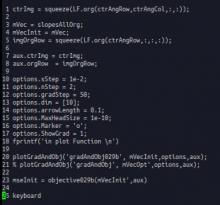emacs Regular Expressions (regexp) Examples
Posted by rolf on Tuesday, 4 August 2015||Symbols Text a^2|| -> \norm{Symbols Text a^2}
in Latex change I defined my own norm environment, using the \usepackage{amsmath} environment, by
\newcommand{\norm}[1]{\left\Vert#1\right\Vert}Now I wanted to replace every pair || . || with \norm{.}, e.g.
||a^2 - b^2||^2
to
\norm{a^2 - b^2}^2REGEXP
M-x query-replace-regexp
||\(.*?\)||
with
\\norm{\1}The .* matches everything in a greedy way, that means a expression like